 |
Announcements
|
User talk:191.54.79.118
Welcome
Hello, welcome to the Archives! Thank you for your edits at Plaza, however we'd appreciate, if you'd link to an archived SWF there, rather than the current one from CP's servers. The reason is, that the SWFs won't stay like this forever, and for viewing the current SWFs we have the "Current" section. Also feel free to create an account here, if you haven't done so, and request the uploader permissions (after you create the account, also don't worry, they accept almost everybody), so you can upload SWFs to the archive. Also, when editing, please use the "Show preview" button, people don't like, when there are 10 edits made in 5 mins by the same person, that thing would save you time, and you won't do that many edits. If you have any questions, please ask. me on my talk page, or an admin.
Here are some other tips written down by our admins
| Welcome to Club Penguin Wiki, 191.54.79.118! | |
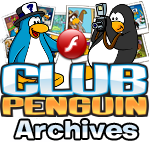 Hi there! Welcome to the Club Penguin Archives, the free online encyclopedia all about Club Penguin! We hope you enjoy your stay here. To get you started on the wiki, here are some basic things we'd thought you'd like to know:
You can also modify some of your account settings such as your signature at Preferences. | |
|
Please, do not vandalize or blank pages to avoid any future problems and blocks. | |
| If you have any questions, an administrator will always be glad to help you. | Thanks, and have a great time! -- Club Penguin Archives Administration |
|---|---|
--Misabr 【Talk•Club Penguin Wiki•Wikipedia】 00:53, 14 June 2015 (UTC) P.S. I'm currently working on a guide how to upload SWFs here, but it's nowhere near finished, if you want I can give you the link later.
This is the discussion page for an anonymous user who has not created an account yet, or who does not use it. We therefore have to use the numerical IP address to identify them. Such an IP address can be shared by several users. If you are an anonymous user and feel that irrelevant comments have been directed at you, please create an account or log in to avoid future confusion with other anonymous users.